pillow.readthedocs.io/en/stable/installation.html#basic-installation
Installation — Pillow (PIL Fork) 8.0.1 documentation
Build flags: --disable-zlib, --disable-jpeg, --disable-tiff, --disable-freetype, --disable-lcms, --disable-webp, --disable-webpmux, --disable-jpeg2000, --disable-imagequant, --disable-xcb. Disable building the corresponding feature even if the development
pillow.readthedocs.io
exif 정보를 불러올 수 있는 모양
exif 정보는 아래와 같은 정보를 담고 있음
www.awaresystems.be/imaging/tiff/tifftags/privateifd/exif.html
EXIF Tags
TIFF Tag Reference, Exif Tags Exif tags are used largely to encode additional information related to image generation by digital still cameras. Exif is the abbreviation of 'Exchangeable image file format', though this can be argued to be a misnomer, as Exi
www.awaresystems.be
PIL 을 이용해서 jpg 파일의 정보를 출력하는 간단한 프로그램
from PIL import Image
im = Image.open('5D3_9369.JPG')
takentime = im.getexif()[36867]
print (im.format, im.size, im.mode, takentime)
결과
JPEG (5760, 3840) RGB 2020:10:18 12:50:39'Python' 카테고리의 다른 글
| Macbook Catalina Python 개발 환경 잡기 (0) | 2020.11.28 |
|---|---|
| Python 연습 프로젝트 1 (0) | 2020.11.28 |
| Tkinter 를 이용한 시계 (0) | 2017.06.27 |
| Mac에서 Python 개발 환경 구축하기 (0) | 2016.02.18 |
| import (0) | 2016.02.08 |

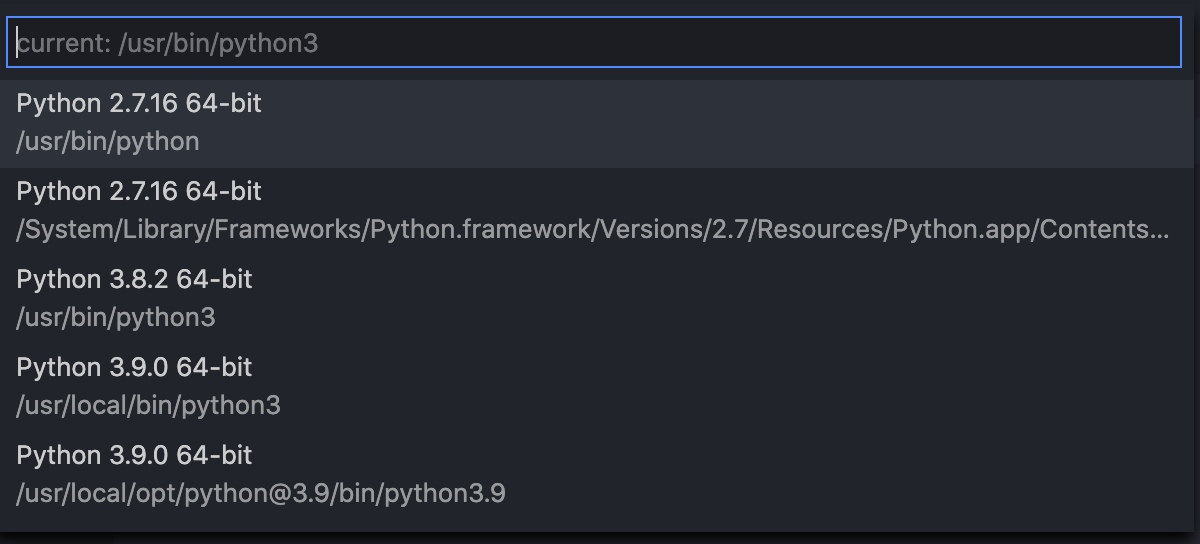
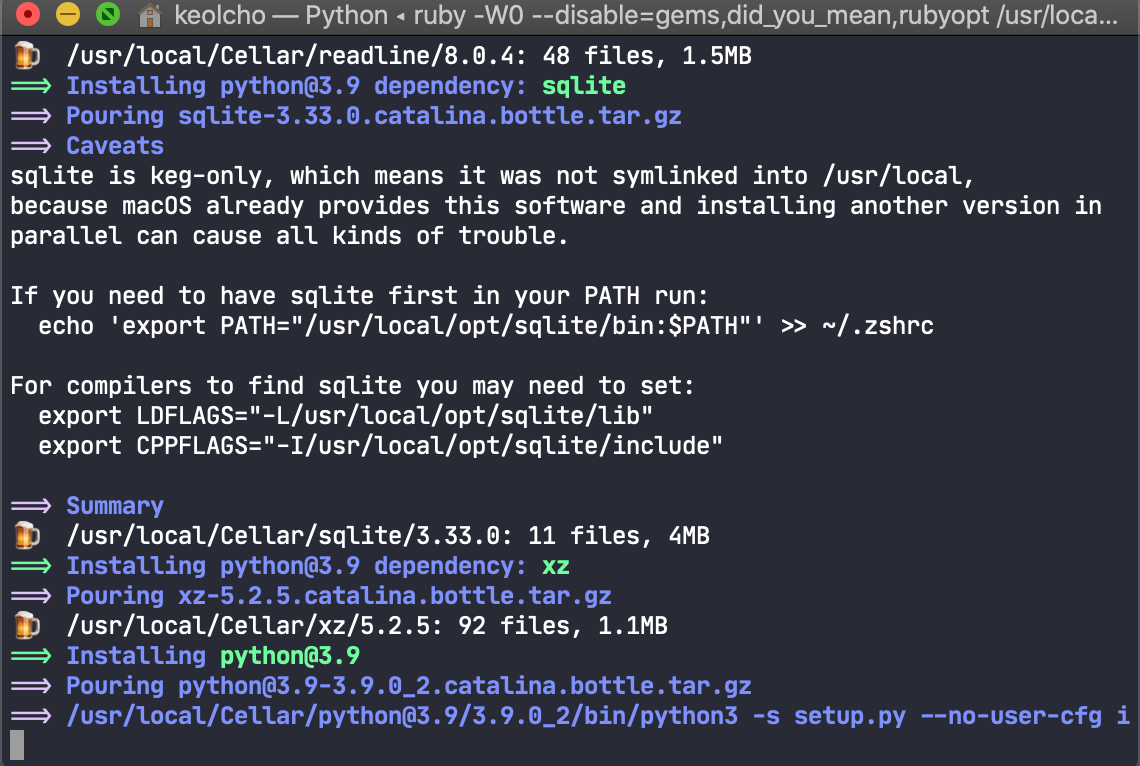

 fixed_point_proto.md
fixed_point_proto.md